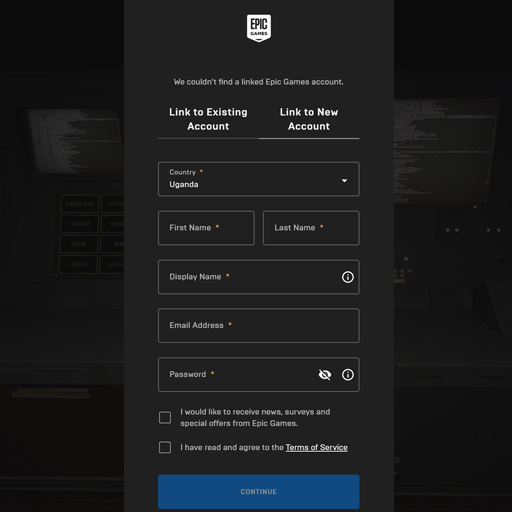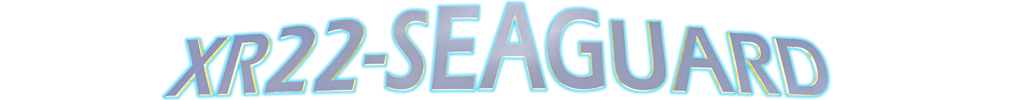The online multiplayer functionality Connect players across platforms (PC) and storefronts (STEAM Store and EPIC Game Store)
allowing access
to a larger ecosystem with powerful social crossplay features.
Multi-player mode
Only for Steam Players: Account Linking.
Perform the following procedure if you are signing in to play XR22-SEAGUARD for the first time. Subsequent logins after these steps will not require you to repeat the procedures outlined below.
1) In the Steam Launcher, start the game by clicking the green "Play" button.
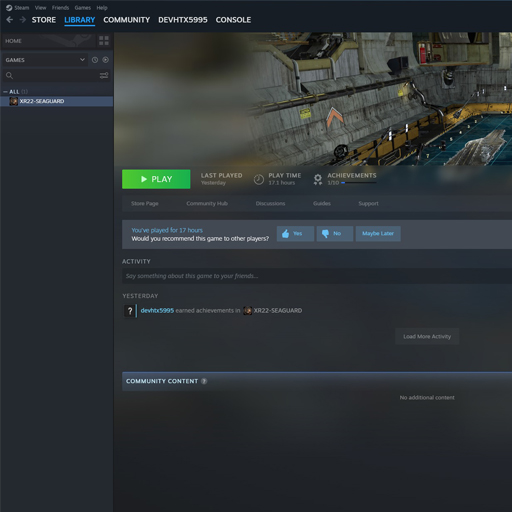
2) While signing in with Steam, choose 'Sign In With Steam.'
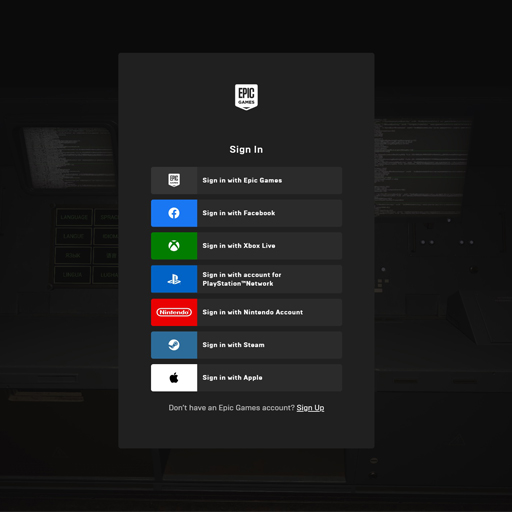
3) Fill in the required fields to sign in using Steam in the game.
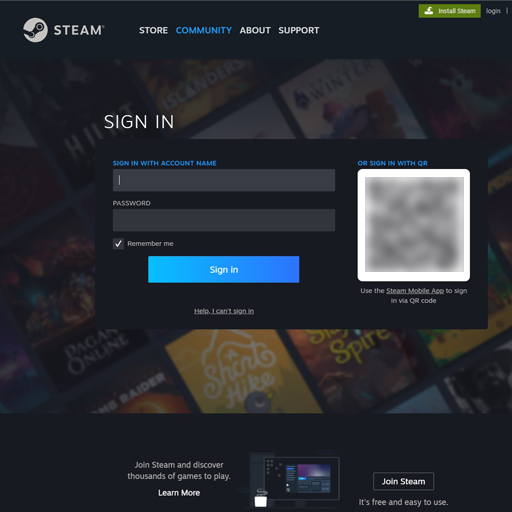
4) Please enter the code sent to your email address.
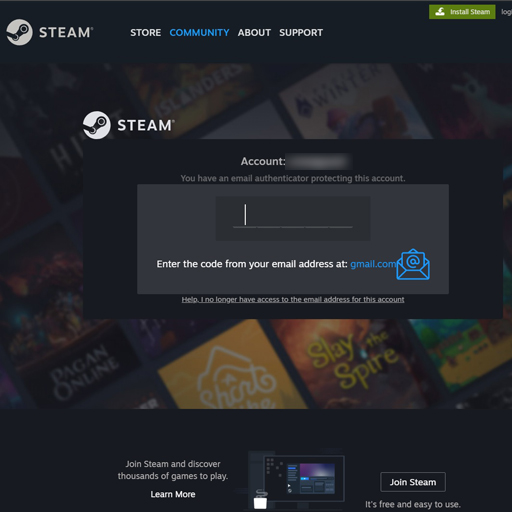
5) Click on the green button labeled 'SIGN IN'.
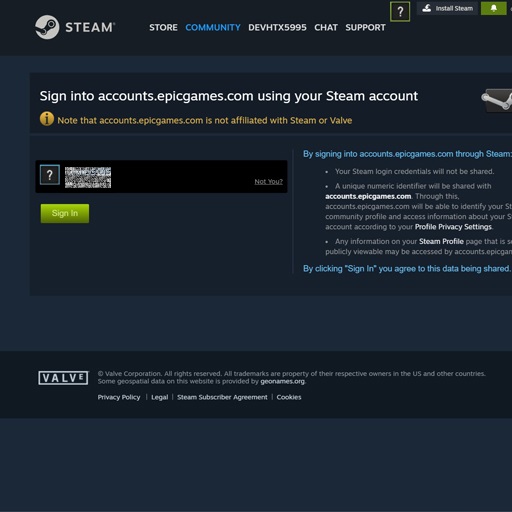
Step 6: Below, enter details to create a proxi Epic Account by choosing [Link to New Account].
If you have an epic account choose [Link to Existing Account] and fill in your associated EMAIL Address and Password.
[Link to New Account.]
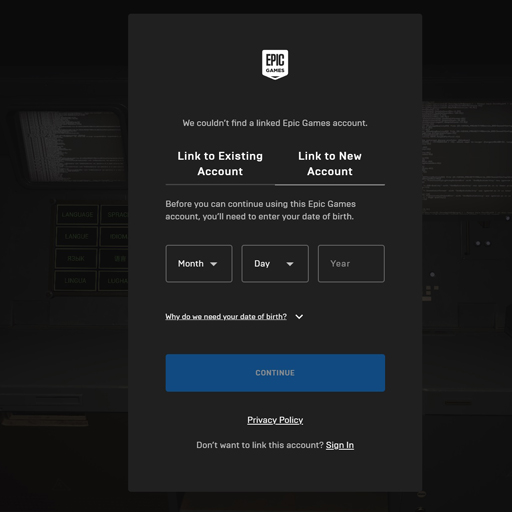
[Link to New Account]